You have been on WhatsApp for a year, and you feel it’s time to optimise your Instagram business page. But everything feels confusing. Today, one coach says strategy A is the way to build a memorable brand online; tomorrow, you read another post that confuses you even more.
You have millions of questions like
- How do I optimise my Instagram business page?
- What should I write in my bio?
- How can I organise my profile so it’s optimised and attractive?
Well, I can feel your pain because I was once like you. That confused phase is not something anyone should experience. This guide provides answer these questions with practical steps
After reading this guide, you will have all the information you need to optimise your instagram business page online for visibility, engagement and sales.
What Do You Need to Create an Instagram Business Page?
The first thing you do is to establish a few foundational elements. These foundational elements help you to choose the type of content, language, content format, colours and other elements. At its core, the foundational elements to prioritise are: target audience, your message, and business goals
Target audience
If you are in the social media space, you must have heard this target audience talk a couple of times. Your target audience is the population of people who need to hear your message. They are people who will see your products and purchase them because they solve a problem or satisfy a craving they have. Simply put, they are the people with high probability of patronising your business.
For example, if you sell luxury perfume, your target audience will be different from another vendor selling regular alternatives. Knowing your target audience will help you decide the way you speak, prices, content, and other elements of your business on Instagram. It also provides clarity on where to find them online and how to get them to purchase your product
Identifying your target audience requires you to answer some questions, like
- What age range will you be interacting with?
- What platforms do they use?
- Where are they located?
- What is their occupation?
- What is their sex?
- What pages do they engage with online
- What problems/ goals or expectations do they have?
- What type of solutions are they using or have used?
- How much do they earn?
- What will a successful purchase look like to them?
Answering these questions will bring you one step closer to building a brand that attracts loyal customers.
A message
The next step is to define your message. What is your unique selling point (USP)? What differentiates your business from your competitors? Why should they patronise you and not them? Let’s say you sell luxury items. What makes you different from others who sell it too
- Your message can be that you sell luxury for less. That means your products are solid but affordable.
- It can also be that you sell vintage luxury items. That means products are not easily found or are from older timelines.
Understanding and specifying your message also helps streamline the target audience. For example, if you say you sell luxury items, the target audience is everyone who buys luxury items. Let’s assume you streamline it to luxury for women; then, your target audience becomes all women who want luxury items. But that’s still a broad number.
However, saying you sell luxury for less will attract the people who want affordable luxury items, which is a better audience segmentation.
Business goal
Having a goal when setting up your business online gives you direction and clarity. If you are moving to Instagram for visibility, your marketing approach will be different from when it’s for sales.
So, what are your goals?
- Are you there to make direct sales?
- Is the goal lead generation?
- Or do you want to use social media as your customer service and interaction point?
Note: Two things that will set you apart from others online are clarity and direction. Knowing your target audience and specifying your message and goals help you achieve that clarity and direction.
Getting started with Optimising Instagram Business Page
At this juncture, you already have the preliminary figured out, and now it is time to set up the account. It’s time to build on the information you have. However if you don’t have an account, you should sign up on Instagram. If you have an account already, then all you have to do is update the different sections using the steps we will explain below.
Choosing a Username
When you set up a social media account, the first thing you do when you sign up is to pick a username. A username is the display name that shows up when people search for you on their social media platform of choice.
Rules to note:
- Use a name that people can easily remember. @mattdaves is easier to remember than @mattdavictormachinevendor.
- For a business, stick to your brand name and utilise only alphabets if possible.
- For nicknames, use one depending on your industry and the tone you intend to adopt online. But also ensure it’s something people can remember or know you by. PS: This applies to personal brands only.
- When possible, avoid using special characters like _. ,—, etc. In cases where it is impossible, use only the underscore (_).
Display name:
The display name is the section of your bio that contains your name. It is a great place to utilise niche-based keywords or keywords related to your work.
Rules to note
- For personal brands on Instagram: use keywords that your audience will likely search for. For example, “digital product creator,” “Facebook ads expert,” etc., use these in place of your name. It helps your page show up in search results.
- For business: a keyword from your niche + location is an excellent combination to use. Examples: “makeup artist in Lagos”, “Instagram scheduling app”, etc
Short Description (Bio):
A short description or bio is a string of text that contains essential information about You or what your business is about. It’s a mini sales pitch as it’s the first thing a user sees when they visit your profile aside from your name and username.
Your short description should include:
- What you do or sell
- The results they can expect
- How you do it
- A call to action (CTA)
Example:
Personal Brands:
(What you do) I help small business owners reach a wider audience and meet their sales target (how you do it) with Facebook ads. (CTA) – Get my free Facebook manager setup guide here (link)
Business Accounts:
What you do: We help you sell your digital products by (how you do it) creating a high-converting sales funnel for your business. (CTA) Get a free 60 minutes discovery call here (link)
What to avoid when writing your Instagram Bio description
- Don’t include your date of birth or age; this isn’t your Tinder profile, and nobody cares.
- Your zodiac sign has nothing to do with your business or page online.
- Words like “Jesus baby, Amala lover, Alhajis second wife, etc.”You are here for business; these things should not be in your bio description. It doesn’t help your page or ranking.
- Hashtags: Your post already uses enough hashtags, so there’s no need to add more to your bio. Make your bio as clean and straightforward as possible.
- Avoid using words like (Refunds not available or No refunds❌, No scam zone, etc)
Profile picture:
The profile picture is a trust-building asset, especially for personal brands. There are some rules you should keep in mind.
- For personal brands: Use a professional headshot photo. Ensure that you give off an inviting vibe. A smile does the trick, and you can also check out other leading personal brands in your industry for pose ideas.
- For personal brands: You can use a logo if your brand has one. However, a headshot is preferable as it gives this personal interaction vibe and increases the trust meter.
- For business: Use your brand logo. Ensure that a professional designer properly designs your logo. A poorly designed logo might convey the wrong message to your prospective customers.
Developing Your Instagram Page Layout.
Now that you have completed the first phase of the page setup, you need to decide on your page structure. This applies mainly to Instagram because of its grid profile setup.
Designing IG Highlight Covers
The IG highlights are always at the top of your profile. It’s like having a navigation menu on your website, so you must use it well. The best way is to use this feature to answer visitors’ questions and showcase information about your business.
Like a website, you should have these highlight sections on your page
- About Me/Us
- FAQ
- Product Showcase
- Testimonials/Reviews
- Behind the scenes
- How to Order/Work with Me
These sections will give users enough information when they click on it. The highlight will reduce the number of enquiries and help you convert customers faster.
When designing your IG highlights, you should stick with your brand colours and asset type. If you are already using animated assets, you should stick with that to highlight icons. This helps you maintain uniformity in your page. Below are some examples of highlight covers that inspire you.
PS: You can get IG highlight covers from Canva, which saves you the stress of designing from scratch. Check it out here.
Choosing the Instagram layout colour
Your brand colour mainly determines the colour you use on your page. Usually, you should have figured that out by now, but if you haven’t, here are some rules you should consider when choosing your preferred colour.
- Use a maximum of 2 or 3 colours for your design background or assets. This doesn’t include white and black, as you can use them for your text. See how you can mix colours here.
- You want to pick a colour that appeals to your target audience and niche and delivers your brand message. Green, for example, indicates growth or life; hence, it is used in the Agriculture, Finance, and health/diet industries. You can read more about colour psychology here.
Note: I recommend you hire a brand designer to work on creating a colour theme for your Instagram page and other brand assets online. However, if you can afford one, here’s a resource to help you choose colour palettes for your Instagram business.
Choosing the Instagram Page Layout
The Instagram page layout is the structure of your feed when people scroll through on their devices. It has a grid-like structure with three rows. When branding online, you want to be creative with this gift and use it to your advantage.
There are a few layout options that you can use.
- The Checkerboard Feed
This layout is like a checkers board, as the name clearly states. A checkerboard alternates between white and black background. However, for social media, the colours can defer, but ensure that the font style and size are maintained. You can alternate between a dark and light colour depending on your brand colour.
- Vertical Lines Layout
This layout is my favourite because it is easy to design. All you have to do is pick out a specific type of post and background for each column in your feed.
Example: @thevictoroba
- Diagonal Grid Layout
The diagonal grid borrows its name from the mathematical term. A diagonal feed has the same type of content with the same kind of colour and font style on the diagonal axes of the square grid. @vivkyedward_official utilises the diagonal layout on her feed by making a photo post on her diagonal axes, all maintaining the same colour.
- Row By Row Layout
The row-by-row layout uses the same type of content for a row and then alternates on the next row.
Example: @iamteko
Note: You can achieve a flawless layout design with the help of scheduling apps like HOOTSUITE, PREVIEW APP, etc. There are also design templates for your post that you can reuse easily. It will save you lots of stress. You can alternate your grid style whenever you feel a specific style is becoming boring. Other grid styles are also available. Check them out here.
Choosing Your Instagram Design Assets
Your design assets deal with the kind of elements you want to add to your post-design. Some questions that arise at this stage includes
- Should I use pictures or illustrations?
- What kind of font will you use?
When making this decision, you should consider your target audience and your brand personality. For example, illustrations will work fine if your target audience is younger individuals (Gen Z), but it might not be so attractive for the older generation of social media users.
You should also consider your brand personality and other assets. Your design should use at least two fonts: one for your headings and the other for your body text.
If you are not a designer, there are font-pairing tools that you can use
You can read more on fonts here.
Designing Post Templates
A post template is like a placeholder design that you can edit repeatedly. It’s the best option if you want to save time designing a new flyer every time you post online. Canva has lots of post templates you can use. However, if you decide to design a custom post template, it should include the assets you have selected from the task above.
The Instagram feed post has a series of measurement
- Instagram post – 1080 x 1080px (1:1 ratio)
- Instagram landscape – 1080 x 608px (1.91:1 ratio)
- Instagram portrait 1080 x 1350px (4:5 ratio)
- Instagram story – 1080 x 1920px (9:16 ratio)
- IGTV cover photo – 420 x 654px (1:1.15 ratio)
- Reels:1080px X 1920px (9:16)
Tools to Help You Organise and Manage Your Instagram Business Page
- Design tools – Canva, Photoshop, Adobe Spark Post, Adobe Illustrator etc
- Video editing tools – Inshot, Adobe Premiere Pro, Filmora, Capcut
- Video compression tools – Panda, handbrake, Videoshow, etc
- Photo editing tools – Photoshop, Adobe Lightroom, Snapseed, etc
- Content scheduling tools – Hootsuite, later, buffer, etc
- AI tools – ChatGpT, Claude AI, Bing designer (voiceover AI then link to David’spost)
Improve your Instagram Page Engagement and Sales with optimized Profile
How well you organise your Instagram page contributes to the results. Not only does it help you attract traffic, but keeps visitors engaged. With an optimised profile, you will have better chances of showing up in search results.
A well written bio allows the target audience to know what you offer quickly and how to proceed. Additionally, your IG highlights serve as a navigation tab for new users to check out your content without scrolling through the page. Combining all of these features gives you an organised page and prepares you for sale.
If you don’t know where to start or have the time to organise your IG page, I have a IG profile optimisation offer for you. Get it here at a discounted price
Osas is an SEO content and copywriter that simplifies complex ideas. He helps businesses communicate their unique value, so customers can achieve real transformation. When he isn’t researching, writing or learning, he is coaching small business owners on strategies for business growth.

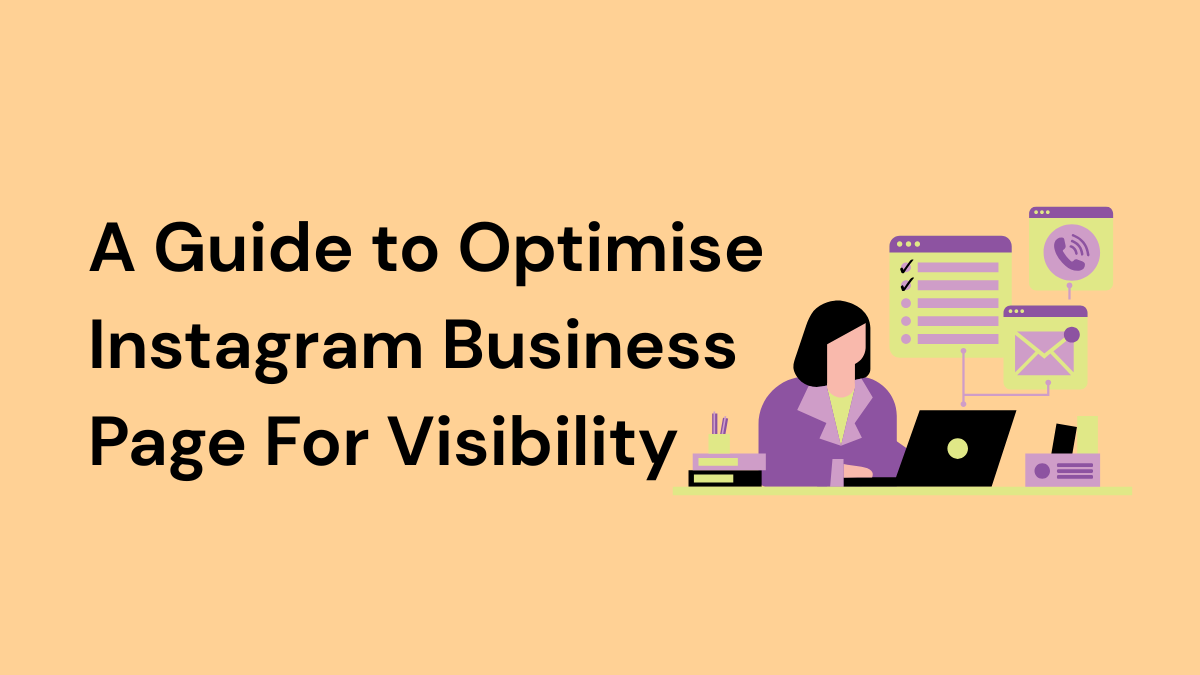
Leave a Reply